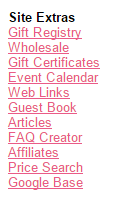
Gift Registry: Allow your customers to have a wish list. Activating the gift registry is a two step process. First, choose the type of registry you'd like to offer among the available options in store admin/catalog setup/registry type. You will see "Gift Registry", "Bridal Registry", "Baby Registry" and "No Registry" as availale options. Choose your preferred verbiage and be sure to save your changes. Then, navigate to Site Extras/Gift Registry as shown above. On this page, you will need to click the link to activate the feature and, once activated, all active registries will be displayed in this area for your reference. You may deactivate the registry feature at any time from this same page by clicking on the "deactivate" link.
Wholesale: Your wholesale customers can have thier own individual logins to access wholesale items. Click this link to activate the wholesale feature on your site. Wholesale prices will be set up on individual products as they are created. You can also create individual wholesale rules for products and categories from this page.
Gift Certificates: Allow your customers to give gift certificates to friends and family. For more about gift certificates, also called gift vouchers, see our article on the topic here.
Event Calendar: Have an upcoming event you'd like to share with your customers? Activate this page and enter upcoming event information that will display in calendar format on your events page.
Web Links: You can add and edit links for your web links page in this area. Links entered to this page will display on your websites weblinks page. You can add plain text links, or upload banner graphics and text to include with your links. You can activate and deactivate links, as well as set up a display order for all uploaded links on this page as well.
Guest Book: Allow your customers to leave website feedback in a guestbook format on your site. To use this feature, you must first activate the page. Website visitors will leave their feedback on the guestbook page on your website. When new feedback is left, you will receive an email to your admin email (store admin/site settings/admin email) address. To activate this new feedback, log into your store admin/site extras/guestbook to administer these feedback entries.
Articles: Create posts of information or just fun info for your customers! Our articles feature allows you to create and upload your own informational articles to share information or related news with your customers. This is not a blog feature, but rather a way to share information in a linked format.
FAQ Creator: Our FAQ creator can help you to create an easy to read list of frequently asked questions for your customers and website visitors. Log into your store admin/site extras/FAQ Creator to activate this page, and then add each new article from this page. Articles are automatically populated onto the website's FAQ page for display to your customers.
Affiliates: Set up affiliates for your site and grow your business.
Price Search: Allow your customers to shop by price on your online store. In this area, you can set up the price search settings that best meet your business needs.
Google Base: Google base is no longer supported in the latest version of our software. On May 31, 2012, Google announced that it will no longer be supporting free product uploads through Google Product Search. Instead, they are planning to replace it with a paid version of this software. For more information, please see Google's documentation. BIzzy Mama Hosting will likely not support this latest upgrade in future versions of our online store builder software.

