Yes! Our billing system makes it easy to view and print your invoices at any time. You can print the invoice from your client area, or directly from your e-mail where you received your invoice.
To print an invoic from your client area, first navigate to Billing > My Invoices
Click on the invoice that you'd like to print.
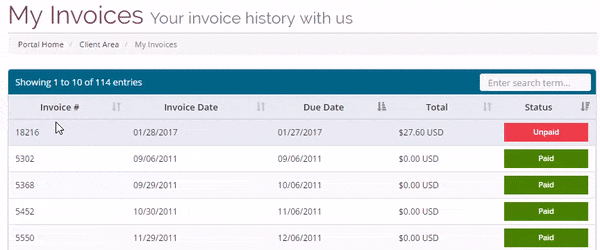
Then, from the invoice screen, scroll all the way to the bottom and click on the "Print" button.
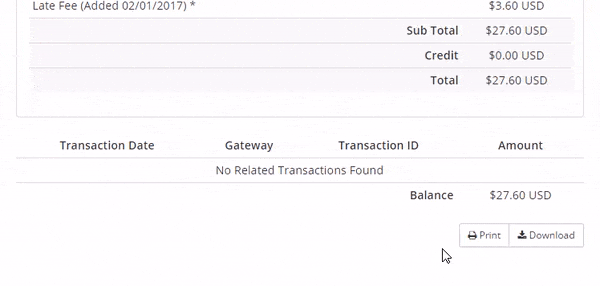
How to print an invoice from your client area:
To print an invoic from your client area, first navigate to Billing > My Invoices
Click on the invoice that you'd like to print.
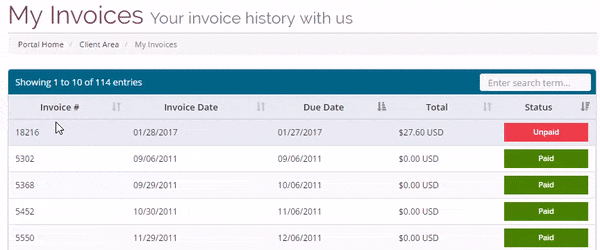
Then, from the invoice screen, scroll all the way to the bottom and click on the "Print" button.
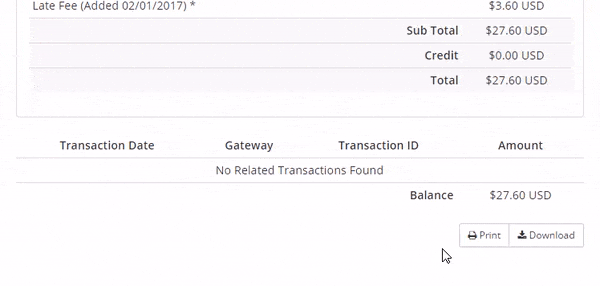
How to print an invoice from your client area:
- Log into your client area and navigate to Billing > My Invoices.
- Click on the invoice that you'd like to print.
- From the invoice screen, scroll all the way to the bottom and click on the "Print" button.
Last Updated: 04/13/2017

