To create an email account:
- Login to cPanel and click Email Accounts.
- Fill in the name you want and select the domain name from the drop-down.
- Type the desired password twice.
- Change the quota if you want.
- Click Create.
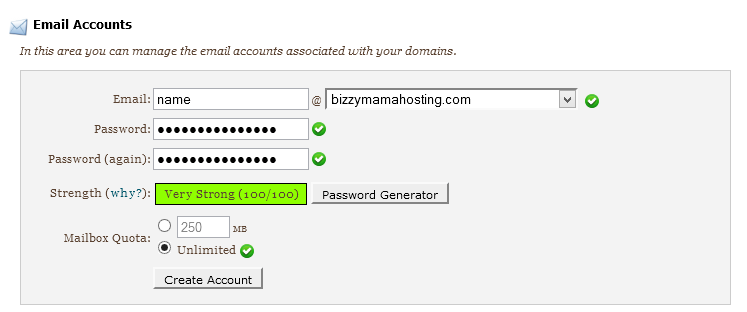
Once you have created the account, you will want to download and install an email client like Thunderbird (https://www.mozilla.org/en-US/thunderbird/) and then, using the details as provided in your New Account Email, add the address into the email client. You will then be able to send and receive messages. For instructions on how to set your new address up in your email client, please see here.

