To allow your customers to enter a gift voucher at checkout, follow these instructions:
1. Log into your Mals account.
2. Navigate to the "Gift Vouchers" tab.
3. Check the box for "Enable a text box in the cart where people can enter their gift voucher".
4. Save your changes.
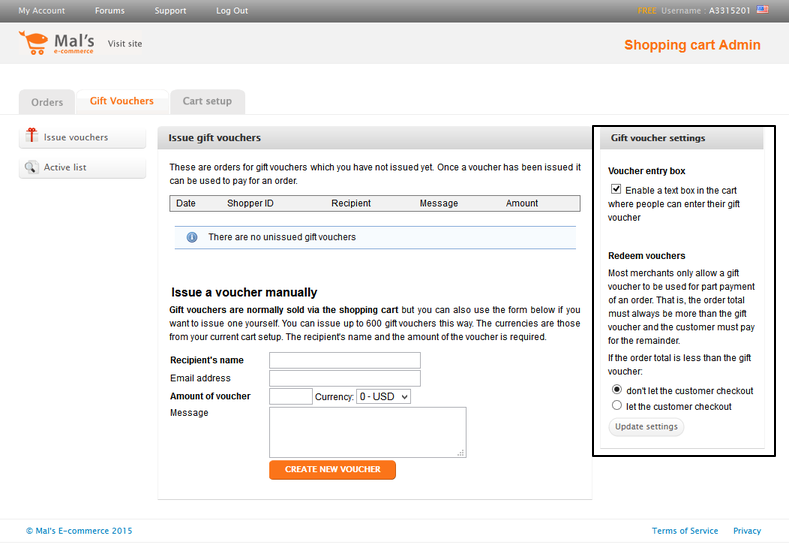
To create gift vouchers (also known as gift certificates) see this article: http://www.bizzymamahosting.com/support/knowledgebase.php?action=displayarticle&id=111

